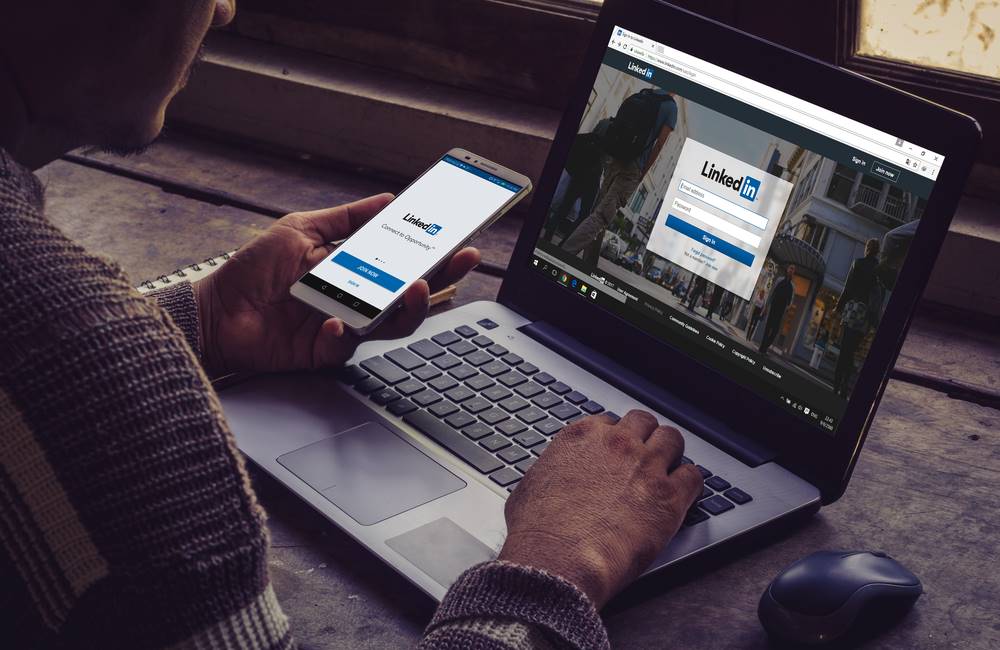How to Grant Access to Your LinkedIn Campaign Manager Account

Do you need to give your clients access to your LinkedIn campaign manager account? You can accomplish this in a few simple steps that depend on whether or not your client already has a LinkedIn Ads account. The following sets of instructions will help you with the process.
For Clients with an Existing LinkedIn Ads Account:
To add a user to your ads account:
- Sign in to Campaign Manager.
- Click the correct account name.
- Near the top right of the account page, click the Settings icon next to the account name and select manage access from the dropdown.
- Click Edit on the top right.
- Click Add User to Account.
- You can paste in the member's LinkedIn public profile URL (suggested) or type in the name of the member you would like to have added to your ads account.
When you give a member access to your ads account, you'll need to assign them a role. Click here to learn more about roles and permission. At Sextant, we always recommend giving the Sextant Team “Account Manager” access.
For Clients Without an Existing LinkedIn Ads Account
- Offer to create the Ads account for your client and transfer ownership to them (this is what we recommend at Sextant).
OR
- Your client can create the Ads Account and provide you with access. To create an account:
- Sign in to your personal LinkedIn.com account.
- Click Work at the top right of your homepage and select Advertise.
- Add an account name, select the billing currency, and associate a LinkedIn Page on the welcome screen.
- Click Create Account.
Does Your Client Have a LinkedIn Ads Account?
If your client doesn’t know if they a LinkedIn Ads account or if they aren’t sure if they’ve ever run ads on LinkedIn, ask them to:
- Go to their LinkedIn Company page
- On the left-hand-side menu, click on “Ads”
- If they see “Promoted” content populated in this window, then it means that there were or are ads running for their school at any given point of time.
Have more questions about access to your LinkedIn campaign manager account or other client campaigns? Contact us or follow the Sextant Blog for more helpful tips and tricks to get you and your clients on track faster with social media, ad campaigns, and other higher education marketing tools.